top of page
Step 3
Select
'Bookings'

Step 4
Select a service type and year group.
ASC: After School Care
BSC: Before School Care
VAC: Vacation Care
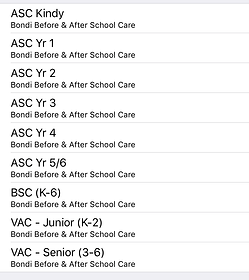
Step 5
Use the 'Casual Booking Calendar' to select the days you wish to book in.
Select the day you wish to book.
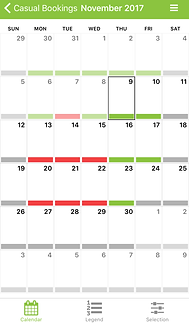
Select 'Create Booking'.
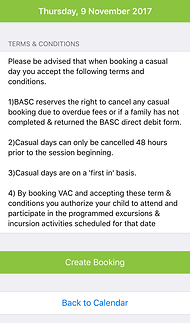
It will turn purple once booked.
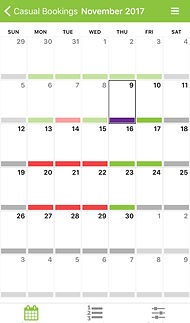
Use this legend to guide you when booking.


Option 2: Via your online My Family Lounge 'Enrolment Management Page'
Step 1
Sign into your online 'My Family Lounge' account and select 'Add Casual Booking' under the 'Casual Bookings' tab.

Step 3
-
Select the date you wish to book.
-
It will then turn purple.
-
Please use the key at the bottom to guide you.
2
4
3
Step 2
-
Select your 'Child'
-
Select the service 'Bondi Before & After School Care
-
Select the year group.
ASC: After School Care
BSC: Before School Care
VAC: Vacation Care

Step 4
Select 'Save Changes' or 'Save and Exit'
bottom of page



